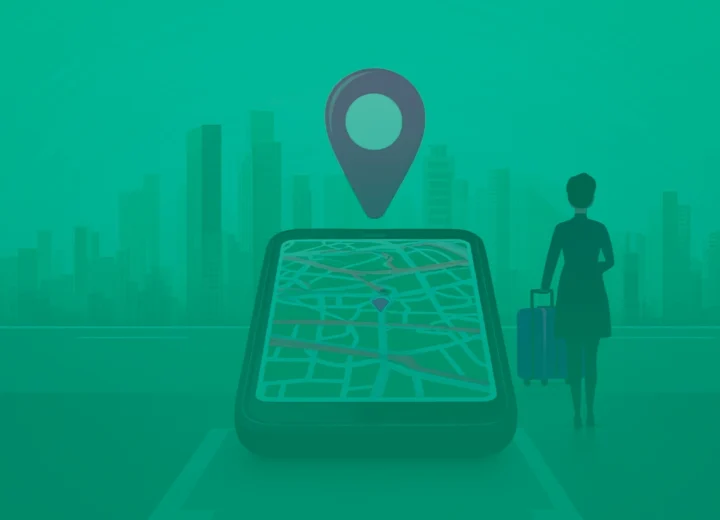Ameding a company’s articles in Sri Lanka requires shareholders to pass a special resolution to change articles of association. Once special shareholder resolution is passed, you must attach the duly passed resolution to eROC Form 39 (form to change articles of association) and upload it to the eROC system together with the full text of the amended articles.
Table of Contents
Documents to change articles of association in Sri Lanka
- Special resolution to amend articles of association duly passed by shareholders
- Form 39 Notice of Special Resolution (form to change articles of association)
- Full text of the amended articles of association
Who can change articles of association?
Only shareholders of a company can change the articles of that company with the approval of at least 75% of the shareholders who are entitled to vote and actually vote on the resolution.
How to change articles of association in Sri Lanka?
Below we will explain how can a company change its articles of association in Sri Lanka in 10 simple steps.
1. Pass a special resolution to change articles of association
To change the company’s articles of association, you must pass a special shareholder resolution with the approval of a majority of 75% of shareholders.
A special resolution is a resolution that is passed by at least 75% of the shareholders entitled to vote and who actually vote on the matter at a general meeting of the shareholders.
Your registered company secretary will draft the shareholder resolution text and prepare it on the company letterhead acceptable to the Registrar of Companies. For example, the resolution should contain language that the amended articles have been approved and adopted as part of the articles of association replacing and excluding the existing articles.
2. Log in to the eROC dashboard and add a new request for Form 39
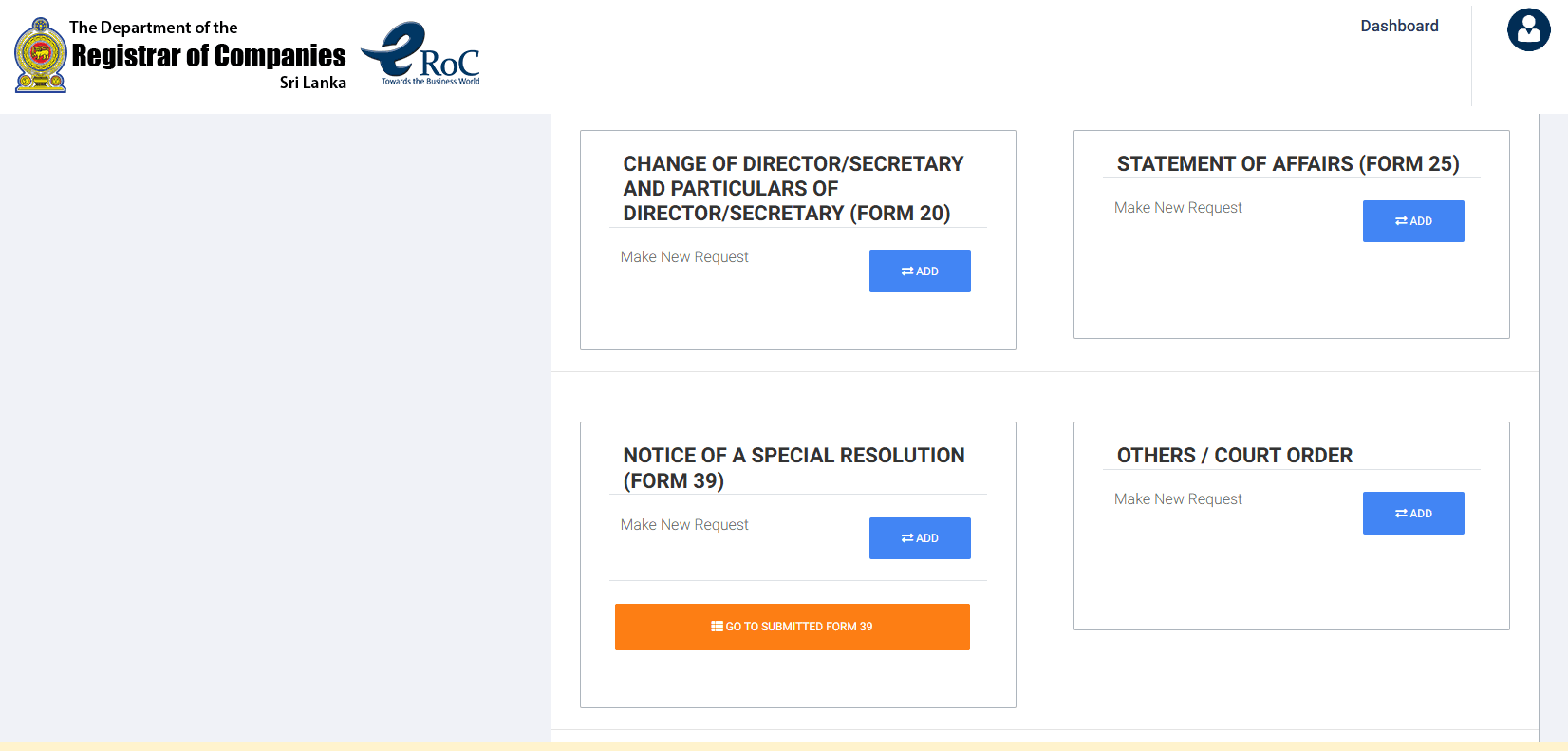
3. Select resolution type
From the drop down menu, select “Change or alteration of Articles of Association (under section 15(2))” as the resolution type.
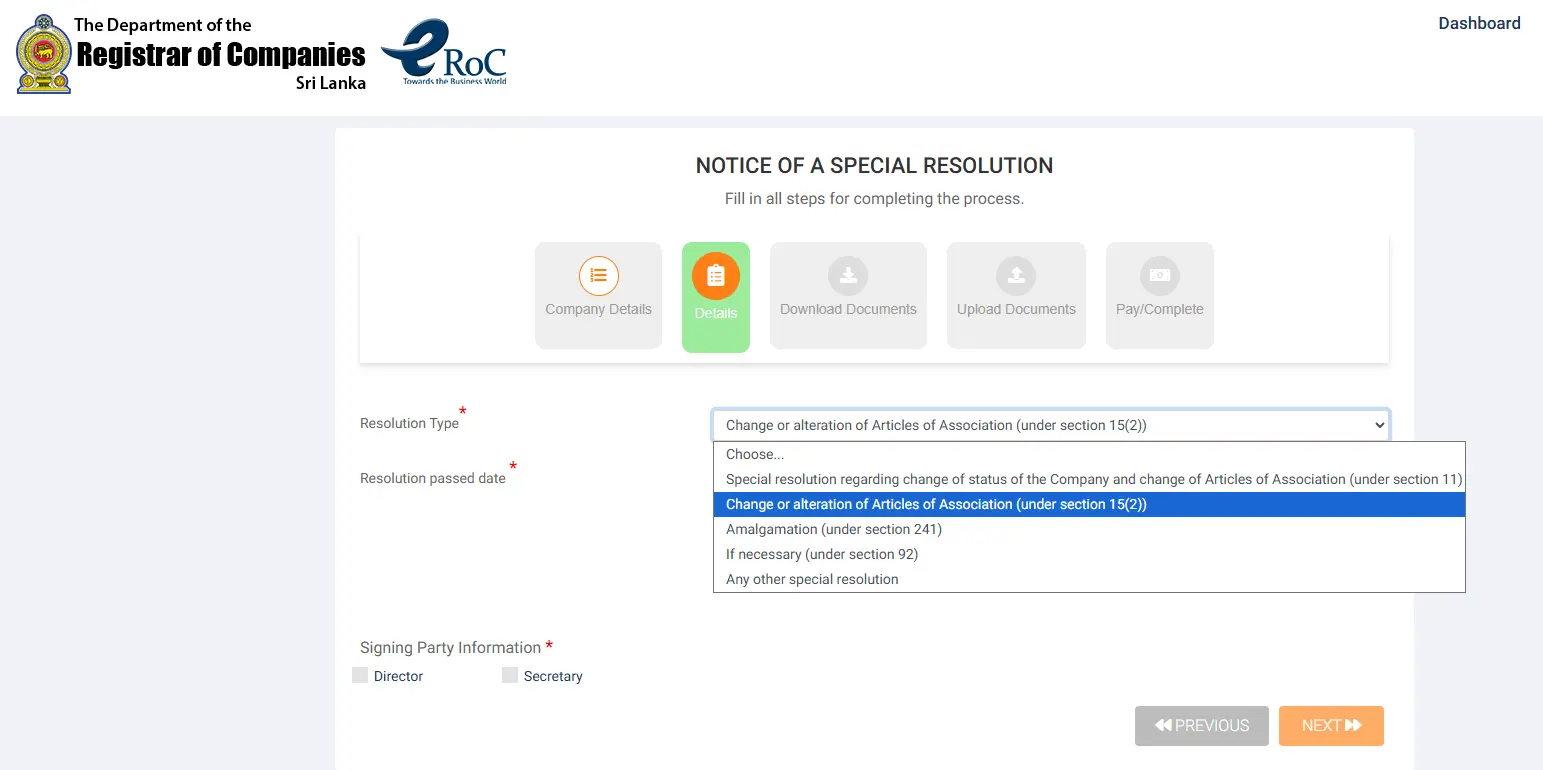
4. Select Resolution date
Next, select the date when the company’s shareholders approved the resolution to change the articles.
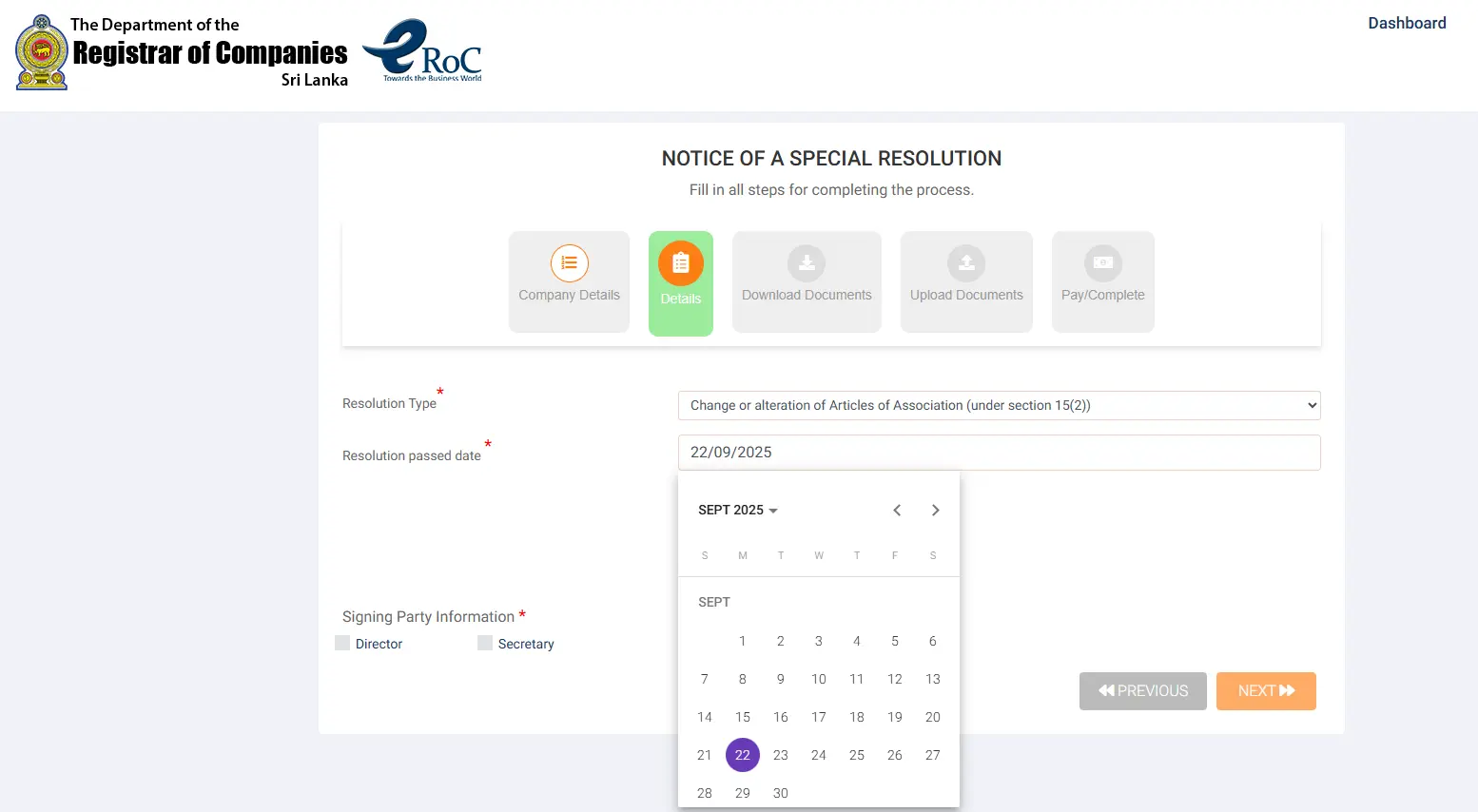
5. Select the signing party (Director or Secretary)
Either a director of the Company or the Company Secretary should sign the eROC Form 39 Notice of Resolution.
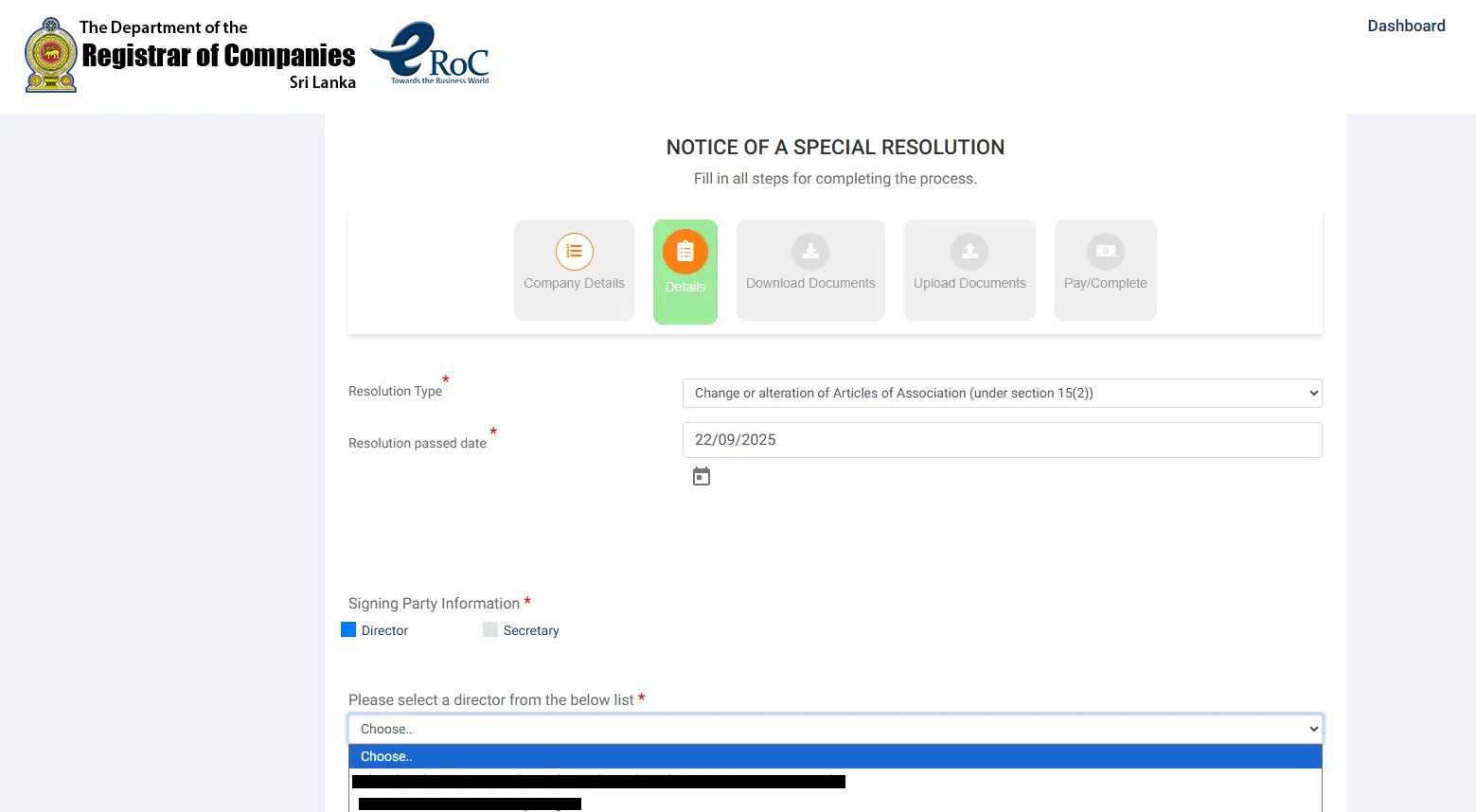
6. Download and Print Form 39 Notice of Special Resolution to change the Company Articles
The eROC system generates Form 39 based on the information you provided. Download this form and take a color printout.
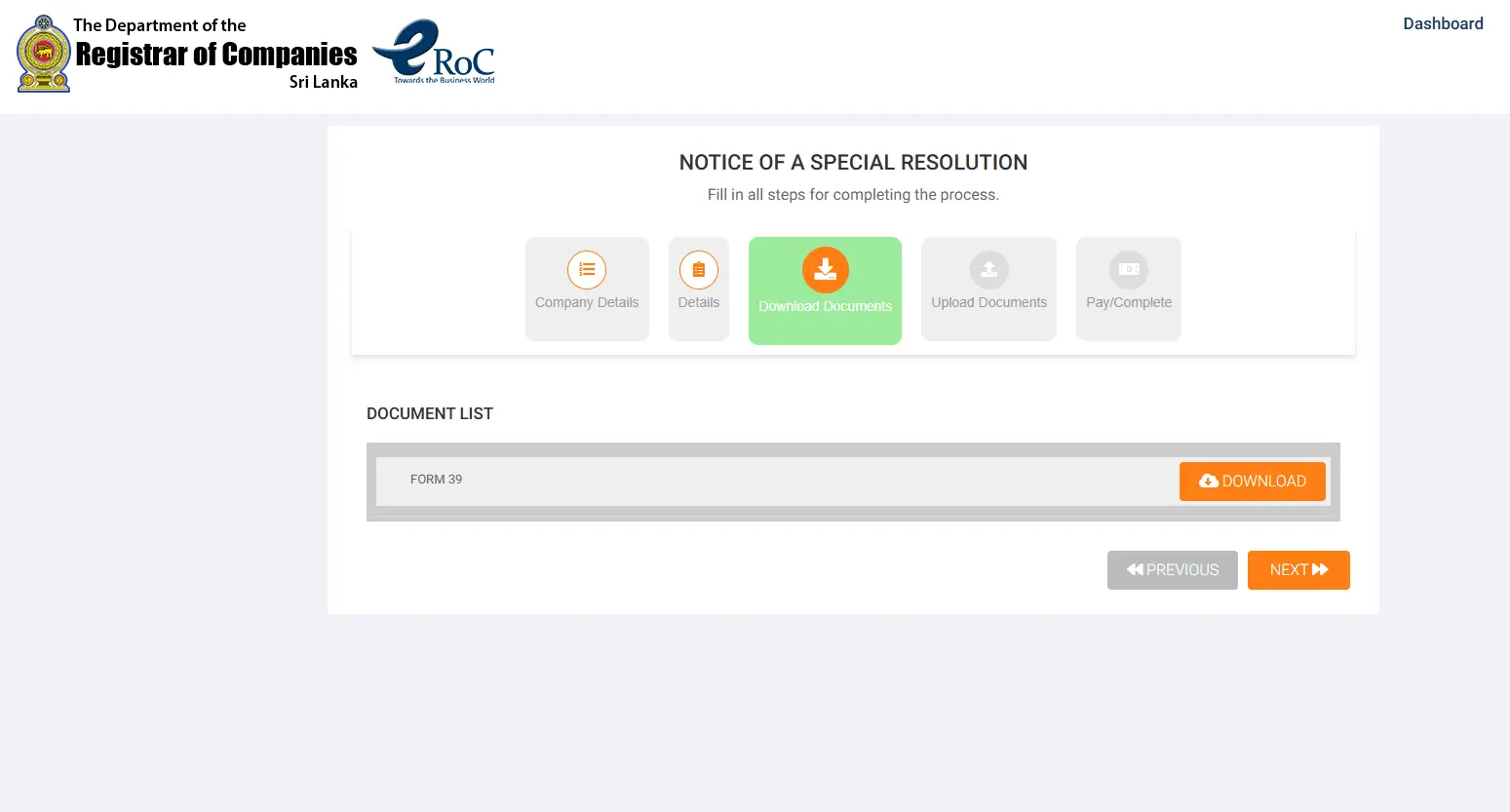
7. Director or secretary signs Form 39
The signing party (either director or secretary) should place their wet-ink handwritten signature on the form.
8. Attach special shareholder resolution text to the Form 39
After you sign the Form 39, take a color-scanned copy of the signed form in A4 size PDF format and annex the full text of the special shareholder resolution.
9. Upload documents and pay government filing fees
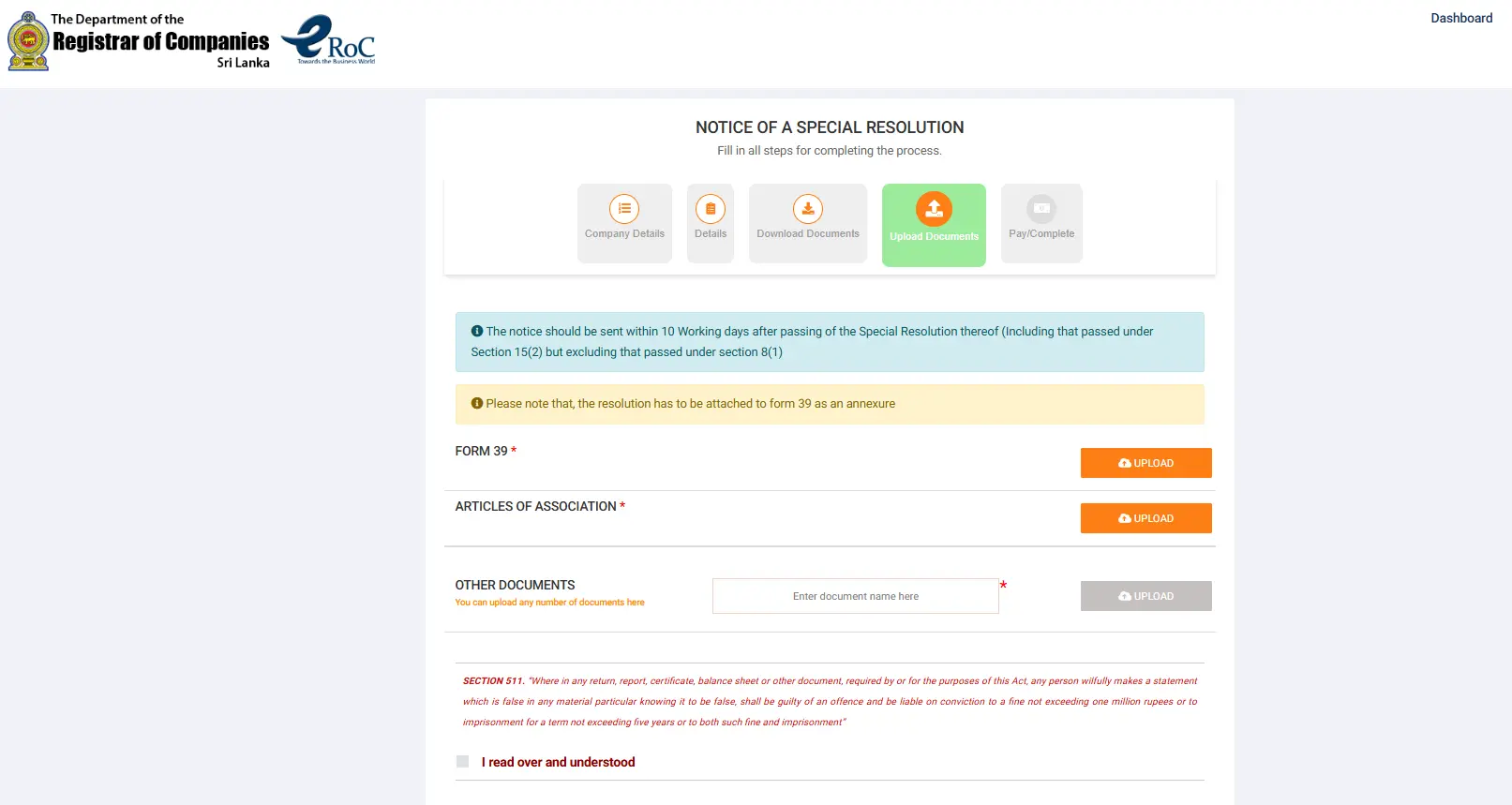
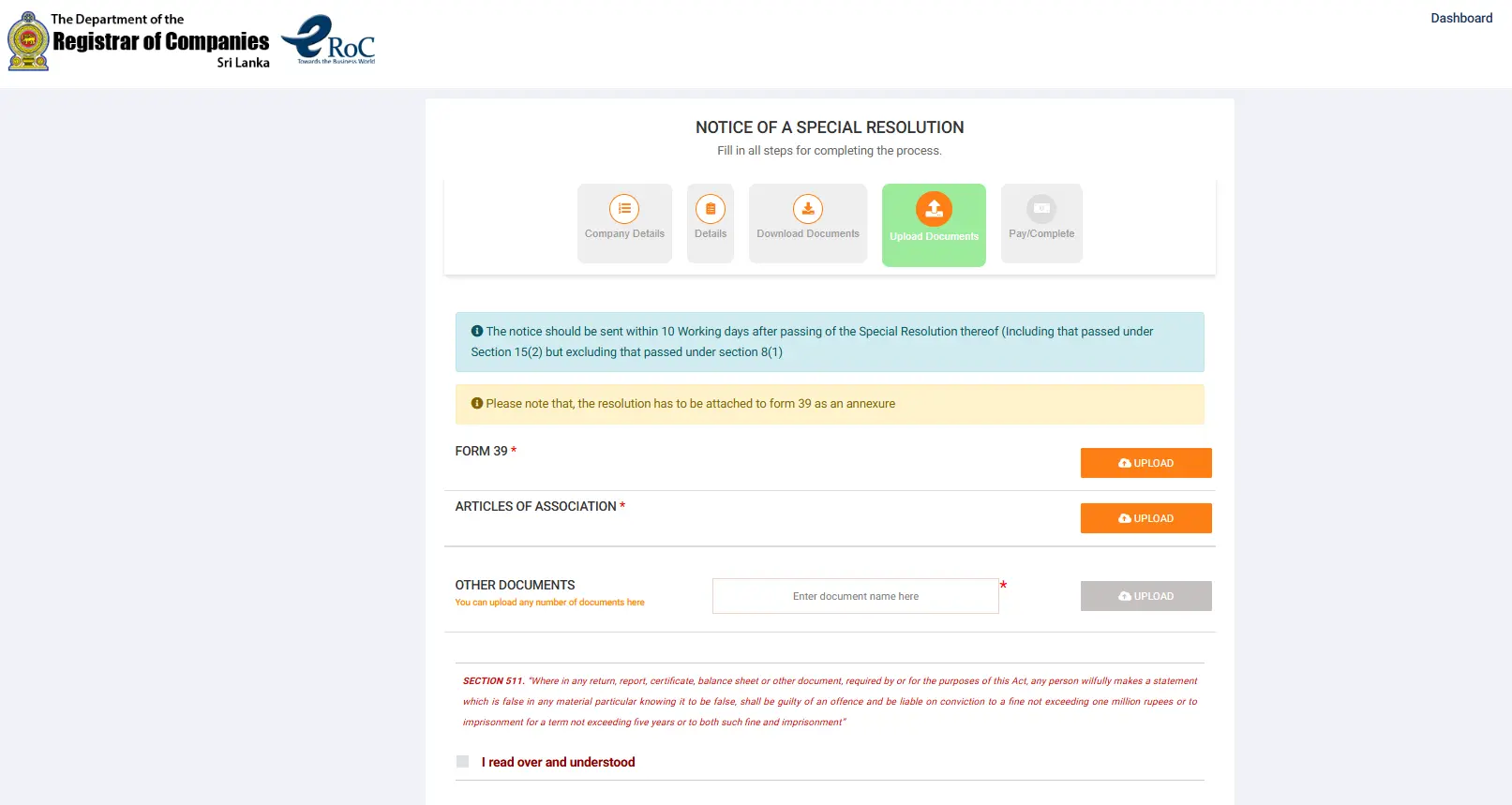
10. Request certified copy of approved Form 39
Within approximately 7-10 business days of submitting Form 39 to change the articles of association, the Registrar of Companies will approve your request for company change.
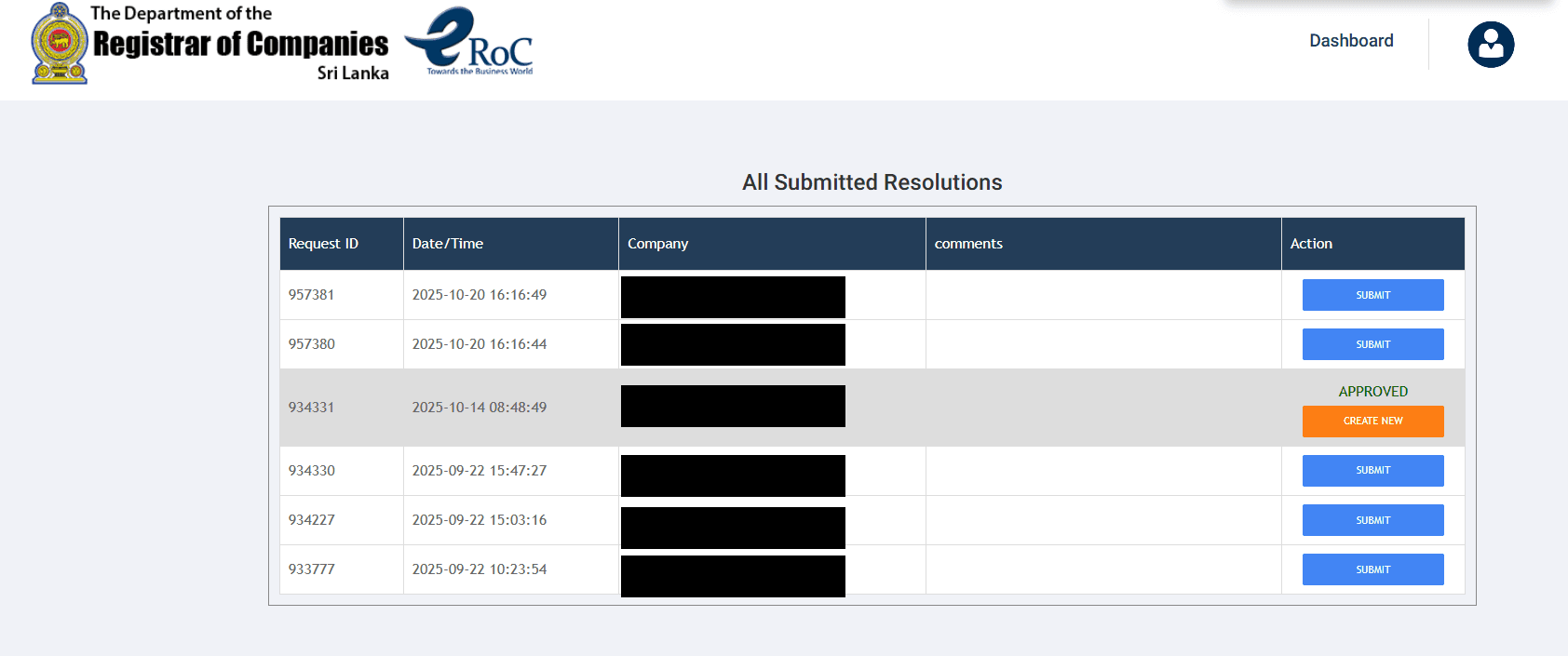
Once company change is approved, you can request a certified copy of the amended articles of association from the eROC dashboard.
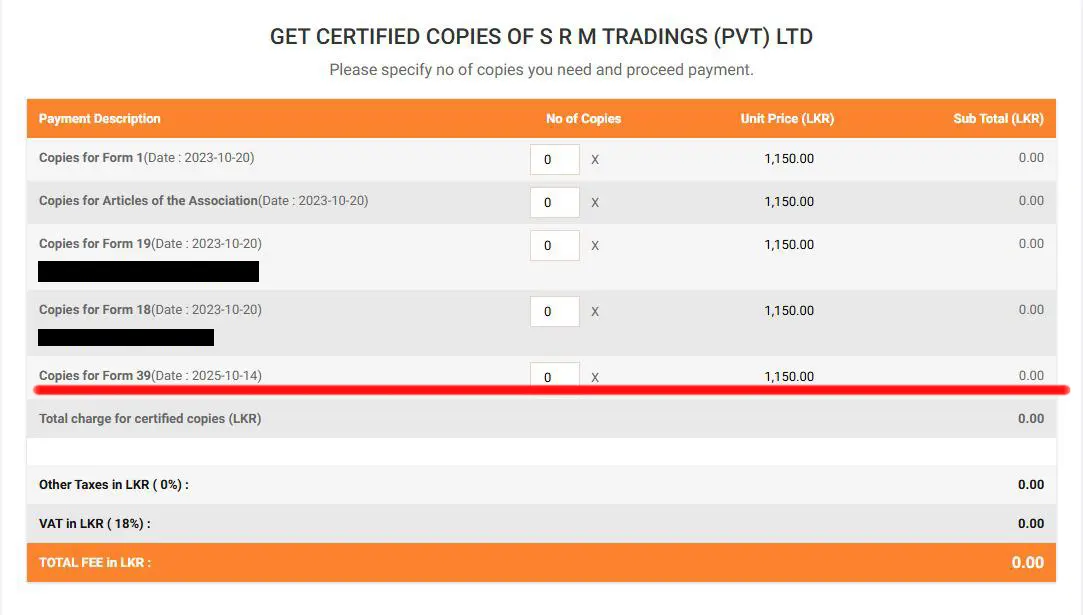
With these 10 simple steps, you can see how easy it is to change a company’s Articles of Association. However, to avoid resubmission requests from the Registrar of Companies, it’s important to work with your registered company secretary to prepare the shareholder resolution, complete the form to change the Articles of Association, and make the necessary amendments to the company’s articles.
Need help changing your company’s Articles of Association? Contact Counselit Registered Company Secretaries today for expert guidance and support through every step of the process to change articles of association. Book a free 30-minute consultation, email us at contact@counselit.com, or WhatsApp us at +94760011066 to discuss your needs.